Recently, there are new facebook virus that attacks alot of Facebook users... It is spreading via Facebook's IM (Instant Messaging a.k.a. chatbox), and it is started like this :
"Hi. How are you?"
you repiles...
"Wanna laugh? :)"
you replies...
"Is it you on the video? want to see?"
And it will send you a LINK and DO NOT click the link!!!
What? you already clicked it?
Dont worry, this is the solution...
If your computer automatically turned off and then it will start in safe mode, dont worry...
Just follow this step...
1 : Click "Start" button
2 : Search : msconfig
3 : Run it and it will be like this :
4 : Click on the "Boot" tab and if you are really "infected", it should be like this :
5 : Untick "Safe boot" until you see this :
6 : Click "OK" and then restart your PC...and its done!!!
Sharing is caring but PLEASE, DO NOT COPY!!
P/S : please tell others about this blog if there are encountered the same problem...
^^


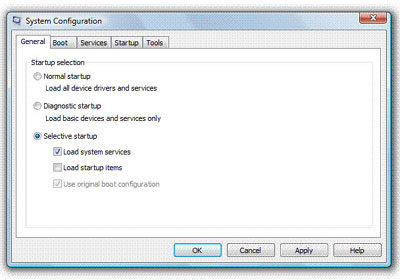


thanks ^_^
ReplyDeletetq....owner
ReplyDeleteno problem guys..^^
ReplyDeletebe my follower ok?
^^
Thx Dude! I almost got virus..
ReplyDeleteu can give me video
ReplyDeletethank admin....
ReplyDeletethanks 4 u'r info :)
ReplyDeletethanks and share. with credit
ReplyDeletethanx :)))
ReplyDeletebut.. my fb cant IM and comment?? how to solve this??
ReplyDeletecan copy for sharing
ReplyDeleteno copying...
ReplyDeletesharing is allowed...
but please use this blog link.. ^^
n be my follower ok? ^^
but if let say if my acc have my own acc n need a pasword...as exmple, they changed my acc into other user n need to provide another username n password..naz, i realy can't access for my acc...jz need to provide the password dat i oso dun know...wut should i do?? :'''''((
ReplyDeletesama je..
ReplyDeletethanks ..ur my hero
ReplyDeletethanx,,tp cmney nx pulihkan lappy utk snang login,,sbab after my lappy was infected towards this virus,,tx bley login fb,,my fb kne hack even da tukar pword =(
ReplyDeletehahaha..
ReplyDeleteabout ur facebook account, i cant help it...
ask Mark Zuckerberg...
or you can refer here :
http://www.facebook.com/topic.php?uid=31987371885&topic=19321#topic_top
or
http://www.facebook.com/topic.php?uid=31987371885&topic=19370#topic_top
salam... sy da try wat da nk buang virus fb nie...tp sy searching blik kt start buton tue ade je blik virus tue... tp sy buka fb bley je...
ReplyDeleteso, virus still ade ke or da hlg??
n ape bahaya nye virus fb nie???
dh cuba buat, tapi lappy mati terus?? mcm mana?
ReplyDeletekalau jumpa balik virus tu dekat start button, just right click > Properties > Find Target > and delete je virus tu...
ReplyDeleteRamai yang cakap yg virus ini adalah sejenis malware.. tentang bahayanya saya tidak pasti.. sebab saya tidak ada masalah selepas buat benda nih dan saya terus tukar password facebook saya..
salam.
ReplyDeletesy da ikut cara bro ni
tp skang fb plak xleh bukak dlm modzila google chrome gan ie.
de solution x??
kalau memang tak boleh bukak lappy trus??
ReplyDeletebiasanya lepas kena virus ni, dia takkan startup normally...
ReplyDeleteso ini lah caranya untuk membuatkan PC tu start balek macam biasa...
tentang masalah lain tu saya tak athu sebab saya takde masalah itu...
yang tak boleh login fb tu, try buat FB aku n kalau still x boleh, cuba try browser lain macam Opera or Safari.. ^^
thanks a lot...
ReplyDeletebut is it just for window7 or for all of the windows?
thanks =)
Anonymous : I also provide the solution for windows XP for the newer post... Kindly check ya!!
ReplyDeleteThis is not a solution, virus still stays in the computer. You are only helping ppl to do nearly a clean boot, which disables most of their start up items which others may need. Copy paste my solution here, it works better. And thank me for clicking your link, I appreciate your efforts though.
ReplyDeleteagak2 r.. ko tu copy paste, pastu ckp jgn copy paste.. nampak sgt nak naikkan trafik.. memalkan org malaysia je ko ni. xley bla~
ReplyDeleteAku nak tengok sikit dari mana aku "copy" benda nih.. bagi link... thanx..^^
ReplyDeleteThanks Jaddua Solomon...
ReplyDeleteyou have a better solution?
can give me your blog link for me to share with others?
With Credits of course ^^
maybe it will help a lot of people out there...
ala.....mine 1 xley la using dat method.. xtahu nape.....how????help me
ReplyDeleteadmin,
ReplyDeletestep no 4 "Click on the "Boot" tab and if you are really "infected", it should be like this",
mine the box already untick, but then i still have prob to log in.. i even cannot open FB langsung.. can u help me?
hmm.. we wait for the Jaddua Solomon's solution..
ReplyDeletesy anonymous kt atas.. (sambungan..)
ReplyDeletentah la bro nazir. aq cuma nak ckp sblom ko release post ni, ade org dh release mende yg sama, sejibik sama ngan ko. bukan niat nak membenci sesama islam, tapi tu la hakikatnya.
btw, for anyone who can't access their main fb login page, u still can do it by typing;
www.wwww.facebook.com
or
http.www.facebook.com
n bro nazir, xde mslh kalo org copy paste bro pnye post, pahala sampai ke syurga. believe in that. Ilmu Allah bg, jgn declare hak sorg2 k..
gud luck for everyone. Allah yuwaftah alaik~ ameen..
i still tk boleh bukak main page punya fb after kena virus ni. mcm mana eh?
ReplyDeleteguna cara kat atas pn x bleh?
ReplyDeletebtw terlebih w kat atas tu.
cuba scan ngan hitman pro.
pastu anti malware byte
pastu tgok la cara bro kt atas berkaitan boot tu.
pastu cuba login .
www.www.facebook.com
or
http.www.facebook.com
or korg boleh try
ReplyDeletehttps://www.facebook.com
Bro Anonymous,
seriously sebelum saya post benda ni, saya survey dulu internet kot2 ada cara yang lebih berkesan... but ternyata takde time tuh... so saya post je apa benda yang saya tahu...
Yang saya agak terkilan tuh dengan ayat saudara yang terang2 menuduh saya tiru hasil org lain bulat2...so tolonglah leave comment or mesej facebook saya n bagi saya link itu untuk saya siasat... kalau betul dia yang post dulu benda tu, saya akan remove perkataan "DO NOT COPY"...
thanx..^^
bro
ReplyDeletekalau pas kene virus ni kan
username ngn psword dia tukar jadi baru tu cmne plak ye???
kirenye username ngn psword lame x ley nk log in
better buat facebook baru and jgn biarkan pisang berbuah dua kali...
ReplyDeletesalam,,,, aq kene gak virus kejadah ni,,, then aku ikot solution kat blog nih,, tp,, aku check msconfig>boot, setting safeboot aku mmg dah untick.... mcm mana tu..?? lappy aku tershutdown sendiri jer... kalo guna antivivus malwarebyte berkesan ker?
ReplyDeletebenda ni mmg malware...
ReplyDeletemaybe solve kot...
aku pakai avast internet security..
so maybe bende tu dah auto delete kot...
thanx avast..^^
Thanks banyak2 abang Nazir Faliq Nazri :) sekarang,laptop saya dah elok and tak perlu la saya hantar ke kedai lagi....jimat RM50 saya :)
ReplyDeleteBy the way abang,saya baru umur 14 :P
bro Nazir Faliq Nazri ,,,, aku dah buat www.www.facebook.com,,,, tapi,,, bila nak login, xbole.. dya kua ni = '
ReplyDeleteThis Connection is Untrusted'
Adamlok : pakai firefox kan?
ReplyDeleteok2 lepas dah jumpa This Connection is untrusted",
just click "I understand the risks"
or click "Add Exception"...
Nazir Faliq Nazri :a'ah..
ReplyDeletebro... aq dah leh login fb..!! ^^
aq download setup ni >
http://www.mediafire.com/?qg4jxug0rdpnkcy
dan run program ni. pastu restart. dah bole bukak fb mcm biase..
Nazir Faliq Nazri,,, mintak fb... nak friend ^^
but my anti virus cannot use it anymore...why???
ReplyDeletedo this:
ReplyDeleteGo to the Start menu and choose Run. Type the following in the Run dialog box:
For Windows NT and Windows 2000
C:\winnt\system32\drivers\etc
For Windows XP, Windows Vista or Windows 7
C:\Windows\System32\drivers\etc
Click the OK button (This should open a window with several files in it.)
Find the file called ‘hosts’ and double–click it. If prompted, specify that you would like to choose a program to open the file withfrom a list of programs.
Choose ‘Notepad’ from the list of available programs.
Find the line with the word facebook.com (example: “127.0.0.1 http://www.facebook.com/” )
Remove it.
Close the hosts file and save it when prompted.
sume cara kat atas ni aku dah gune...tp x bleh jugak la..skang ni nk bukak fb terpakse pkai pc lain...main dota pon graphik sangkot2....sedey r.... ade cara lain x????
ReplyDeletereformat
ReplyDeletex dpt ponn..
ReplyDeleteAnonymous, can i post your solution here?
ReplyDeletegimme your blog link also, i will link back to you as a credit.. ^^
klo wat sume ni pun xleh gak cmne??
ReplyDeletecamne nk buat blog ea..:)please share some ilmu
ReplyDeletehahaha ni blog simple jee...
ReplyDeletex thu la blog ni bleh dimartabatkan sebagai blog ke tidak.. hahaha