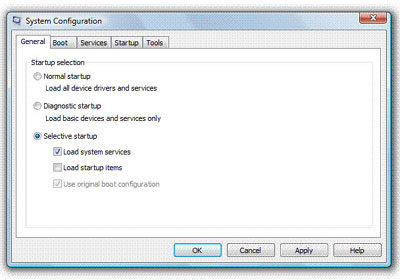Nokia had announced its new smartphone with new OS, MeeGo OS (Linux-based OS) and 1GHz Cortex A8 CPU with a bold, all screen beautiful design. It also equipped up with a stunning 3.9-inch capacitive AMOLED display with the protective Gorilla Glass and Anti-glare polariser.
 |
| Nokia N9 8-Megapixel with Carl-Zeiss lens simple camera |
It also comes with 8-Megapixel Carl Zeiss optics camera with autofocus and dual LED flash.
And it comes with touch-focus and it can record 720p HD video with rate 30 frames per second (fps).
 |
| Nokia N9's simple bold design |
It also comes with 16GB/64GB storage, and it also have Dolby Mobile sound enhancement; Dolby Headphone support, and SMS (threaded view) with the new predictive text input (Swype).
This video describes the speciality of the Swype's text input method. Personally, i think this is the fastest way to text.
that's all for today... till we meet again in the next post!!
thanks for reading!!!
Main Sources : GSM Arena and Nokia Malaysia